Increase The Speed Of FireFox (Easy)
Posted by Anonymous | at 15:28
1 comment
There
are many Firefox users,but some find it slow, So they Prefer Google
Chrome, But by this trick You will be Able to Make Firefox Fast Easy.We
will Customize Firefox settings to Make It work Lot More Faster
Follow:
- Just go to the address bar and type about:config
- A page will appear warning you about the consequences of what might happen to your application if you do this. Click on "I'll be careful, I promise!"
- Now you have all the hidden settings of Firefox infront of you.
MAKING FIREFOX FASTER
Now once you have the settings infront of you, go to the top where a bar is present with the label "Filter:".
- In this bar type 'network'. The very long list of options will get shortlisted to the only containing the word 'network'.
- Search for the option 'network.http.max-connections-per-server' and double click on it and set the integer value to '50'.
- Now search for the option 'network.http.pipelining' and double click on it to set the boolean value to 'True'.
- Now locate the option 'network.http.pipelining.maxrequests' and set the integer value to '10'. Don't make it larger than 10 because you might get banned from some website!
Close the Browser and open it again, ITs lot more Faster Now.
Tagged as: Internet Tricks

About the Author
Khawaja Ali is the author of this blog he is 18 year old white hat hacker, web-designer and a young programmer currently living in Khushab and studing in Punjab College Jauharabad.He love to help others thats why running this blog.Thanks for visiting here.
Get Updates
Subscribe to our e-mail newsletter to receive updates.
Share This Post
Related posts
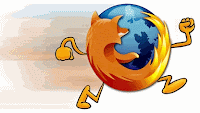











very nice software
ReplyDelete