Make the folder INVISIBLE without hiding
Posted by Anonymous | at 14:42
No comments
Friends, now u can make ur folder indivisible by this trick without hiding, or ithout using the Folder lock
Steps:
Steps:
- Right Click on the desktop.Make a new folder
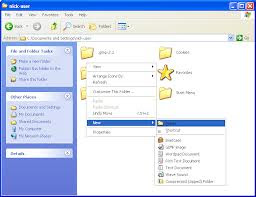
- Now rename the folder with a space (U have to hold ALT key and type 0160) OR By Holding Alt Key and type 255
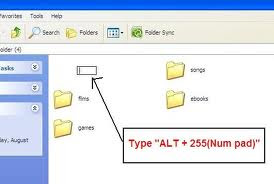
- Now u have a folder with out a name.
- Right click on the folder>properties>customize. Click on change icon.

- Scroll a bit, u should find some empty spaces, Click on any one of them.
- click ok Thats it,
Tagged as: Computer Tricks, Fun

About the Author
Khawaja Ali is the author of this blog he is 18 year old white hat hacker, web-designer and a young programmer currently living in Khushab and studing in Punjab College Jauharabad.He love to help others thats why running this blog.Thanks for visiting here.
Get Updates
Subscribe to our e-mail newsletter to receive updates.
Share This Post
Related posts












0 comments: