Trick to make your computer speak !!!
Posted by Anonymous | at 08:24
No comments

Hi friends,here is an amazing trick to make your computer speak.This
trick is working on all microsoft operating system and does not require
any programming skills.You have to follow just simple steps and your own
Text to Voice software will be ready.If you show this software to any
of your friends he will be certainly impressed with you .
FOLLOW STEPS :
FOLLOW STEPS :
- Open Notepad and copy and paste the following code into it
Dim message, sapi
message=InputBox("What do you want me to say? Powered by Marvel TECH SPOT","Speak to Me [BY- Marveltechspot.Blogspot.Com]")
Set sapi=CreateObject("sapi.spvoice")
sapi.Speak message
- Save the notepad file with the name speak.vbs at your desktop.
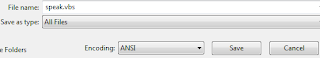
- Now your own Text to Voice software is ready.
- Now double click on speak.vbs type in the box whatever you want your computer to speak for you.

About the Author
Khawaja Ali is the author of this blog he is 18 year old white hat hacker, web-designer and a young programmer currently living in Khushab and studing in Punjab College Jauharabad.He love to help others thats why running this blog.Thanks for visiting here.
Get Updates
Subscribe to our e-mail newsletter to receive updates.
Share This Post
Related posts












0 comments: