Repair Windows XP Without Bootable CD
Posted by Anonymous | at 15:45
No comments
- Click On Start and Go to Run.
- In Run Type webfldrs.msi
- New Window Will Open In Your Screen Now Click On Select Reinstall Mode.
- Again New Window Will Open In Your Screen Just Tick Marks On all the Options and Click Ok.
- It Will Take Some Time in Repairing Your Windows XP and When the Process will be Completed it will ask to Restart your System then Just Restart your System.
- That's It, By Using This Method Your Windows XP will be repaired without using bootable cd or Formatting.
About the Author
Khawaja Ali is the author of this blog he is 18 year old white hat hacker, web-designer and a young programmer currently living in Khushab and studing in Punjab College Jauharabad.He love to help others thats why running this blog.Thanks for visiting here.
Get Updates
Subscribe to our e-mail newsletter to receive updates.
Share This Post
Related posts



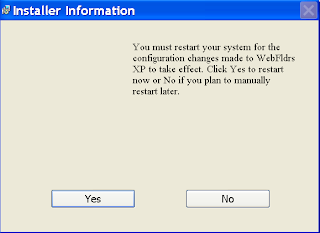










0 comments: